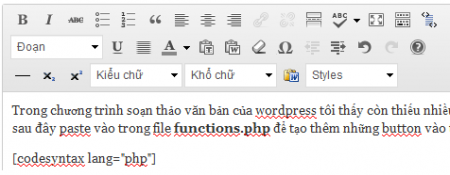Add Quick editor for WordPress
In the text editor of wordpress I see also lacks many features, limitations in the text editor. You copy the code below and paste into the functions.php file to add the button to the visual in wordpress
function dh_enable_more_buttons($buttons) {
$buttons[] = 'br';
$buttons[] = 'hr';
$buttons[] = 'sub';
$buttons[] = 'sup';
$buttons[] = 'fontselect';
$buttons[] = 'fontsizeselect';
$buttons[] = 'cleanup';
$buttons[] = 'styleselect';
return $buttons;
}
add_filter( 'mce_buttons_3', 'dh_enable_more_buttons' );The code is relatively short but very dangerous, and you do try to go will see, it will help you a lot in drafting the article in wordpress, you do not need to use a plugin, so compact, so good. heeee …
If you copy my post, please remember to link the source to me.
This article is useful for you, press like on my help, encourage writing.
only support code:
strikethrough
justifyleft
justifycenter
justifyright
justifyfull
bullist
numlist
outdent
indent
cut
copy
undo
redo
link
unlink
image
cleanup
help
hr
removeformat
formatselect
fontselect
fontsizeselect
styleselect
sub
sup
forecolor
backcolor
charmap
visualaid
anchor
newdocument
separator